How to Fix Can’t Add More Menu items in WordPress
Tweet Follow @3pixelssolution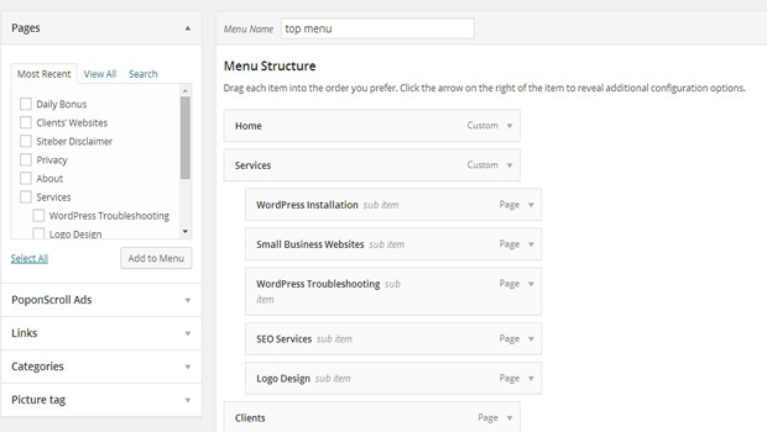
Believe it or not, there is limitation on how many menu items you can add to your site. Well, it is not really WordPress limitation on menu, but rather the hosting company. I just had a clients who had over 80 menu items, yes, I know that is a lot. When she tried to add another menu item, even though WordPress says it is saved, it is not really saved. Three are two ways to fix that.
Issue:
How to Fix Can’t Add More Menu in WordPress ?
Solution 1:
– Login to cPanel or connect to ftp, and then go to wp-admin, create a new file, called php.ini, and paste the below code to it, you can change the number to whatever you want, but at least 2000:
[php]
max_input_vars = 6000
[/php]
After that, save it and upload it to wp-admin folder. (Sometime, it might need to be saved in root folder, but most of time, should be in wp-admin folder)
Now, you should be able to add more menu.
Solution 2:
– Login to cPanel or connect to ftp, and right click to edit the .htaccess file. Now, place the following code to the file:
[php]
php_value max_input_vars 5000
[/php]
(again, you can change 5000 to any number you want, but make it above 2000)
After you re-upload the edited .htaccess file, you should be able to add more menu. However, sometimes, you hosting company might not allow you to put the php_value in the .htaccess. So the only alternative now will be creating php.ini .