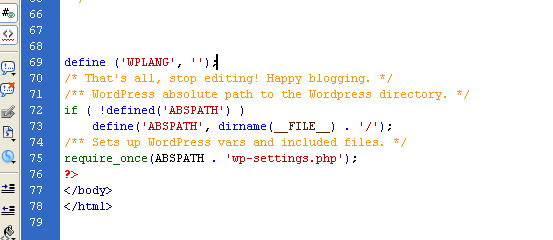How to Remove Unncessary Space Between lines in Dreamweaver?
Tweet Follow @3pixelssolutionSee there are lots of unnecessary space between lines
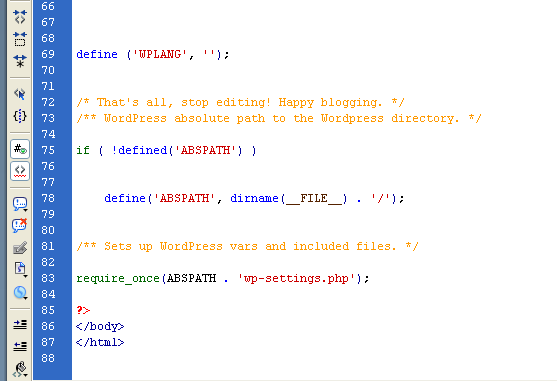
This is very easy to Remove unnecessary space
- Open the file
- Click CTRL + F
- Select “Current document” in “Find in” (You can also select the folder if you have multiple files)
- Search in “Source code”
- Tick “Use regular expression”
- Type “[\r\n]{2,}” (without quotes) in “Find”
- Type “\n” (without quotes) in “Replace”
- Press “Replace All”